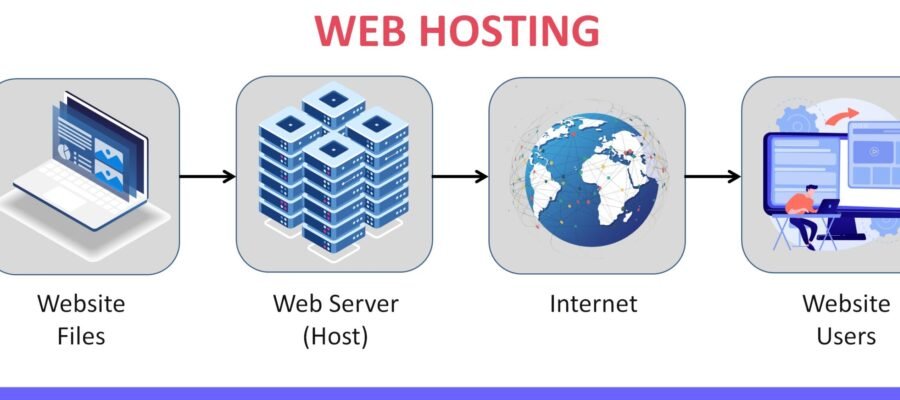Table of Contents
Introduction:
Web hosting is a fundamental service that enables individuals and businesses to make their websites accessible on the internet. In a rapidly digitizing world, where online presence is pivotal, web hosting plays a critical role in ensuring websites are available to users across the globe. In this comprehensive exploration, we’ll delve into the intricacies of web hosting, discussing its types, components, benefits, and the factors to consider when choosing a hosting provider.
Definition and Purpose
At its core, web hosting is the process of storing website files, data, and content on a server that is connected to the internet. When users enter your website’s domain name in their browsers, the web hosting server retrieves and delivers the requested web pages, images, videos, and other resources. This seamless interaction between user and server is the foundation of web browsing.
Types of Web Hosting
- Shared Hosting:
In this entry-level option, multiple websites share resources on a single server. It’s cost-effective but can lead to slower performance if other sites on the server experience heavy traffic. - VPS Hosting (Virtual Private Server):
VPS hosting offers a virtualized server environment where multiple virtual servers coexist on a single physical server. Each virtual server has dedicated resources, providing better performance and customization options compared to shared hosting. - Dedicated Hosting:
With dedicated hosting, you have an entire physical server dedicated to your website. This offers maximum control, performance, and security, making it ideal for large businesses with high traffic. - Cloud Hosting:
Cloud hosting uses a network of interconnected virtual servers to distribute resources and balance traffic. It’s scalable, meaning you can easily adjust resources based on demand. - WordPress Hosting:
Designed specifically for WordPress sites, this type of hosting offers optimized performance, security features, and often comes with pre-installed WordPress software. - Reseller Hosting:
Reseller hosting allows individuals or businesses to sell hosting services to others. It’s a way to start your own hosting business without managing the server infrastructure.
Components of Web Hosting
- Server:
A physical or virtual machine that stores your website files, databases, and other resources. - Control Panel:
An interface that allows you to manage various aspects of your hosting account, such as setting up email accounts, managing files, and installing software. - Domain Name System (DNS):
The system that translates human-readable domain names (like www.example.com) into IP addresses that computers understand. - Bandwidth:
The amount of data that can be transferred between your website and users in a given time period. - Storage:
The space on the server where your website’s files, images, videos, and databases are stored. - Security Features:
Measures like SSL certificates, firewalls, and malware scans to protect your website and user data.
also read aboutPractical Guide to Starting Your Own Blog
Benefits of Web Hosting
- Global Accessibility:
Hosting makes your website available to anyone with an internet connection, expanding your reach beyond geographical boundaries. - Customization:
Depending on your hosting type, you can customize server settings, install software, and optimize performance to suit your needs. - Professionalism:
Having a self-hosted website (as opposed to free hosting) lends credibility and professionalism to your online presence, important for businesses and personal branding. - Data Control:
You have control over your website’s data and can implement security measures to safeguard sensitive information. - Scalability:
As your website grows, many hosting providers allow you to easily upgrade your resources to accommodate increased traffic and demand. - Support:
Reputable hosting providers offer customer support to assist with technical issues and troubleshooting.
Choosing a Hosting Provider
When selecting a hosting provider, consider factors such as:
- Uptime Guarantee:
Look for providers with a high uptime guarantee to ensure your website is accessible to users most of the time. - Performance:
Check for fast server response times and adequate resources to prevent slow loading times. - Customer Support:
24/7 customer support is crucial for timely resolution of technical issues. - Security:
Ensure the provider offers security features like SSL certificates, firewalls, and regular backups. - Scalability:
Choose a provider that allows easy resource upgrades as your website grows. - Reviews and Reputation:
Research reviews and feedback from other users to gauge the provider’s reliability.
In conclusion, web hosting is the foundation of the online world, enabling websites to be accessible to users worldwide. Its diverse types and components cater to varying needs, from personal blogs to complex e-commerce platforms. By understanding the nuances of web hosting and considering the factors that influence your choice of provider, you can confidently embark on your online journey and establish a robust digital presence.
How to Buy Web Hosting from Hostinger?
Buying web hosting from Hostinger is a straightforward process that involves selecting a hosting plan, registering a domain (if needed), and completing the purchase. Hostinger is a popular web hosting provider known for its affordability and user-friendly interface. Here’s a step-by-step guide to purchasing web hosting from Hostinger:
Step 1: Visit the Hostinger Website
Open your web browser and go to the Hostinger website (www.hostinger.com). Once there, you’ll see various hosting plans to choose from.
Step 2: Choose a Hosting Plan
Hostinger offers several hosting plans, including Shared Hosting, Cloud Hosting, VPS Hosting, and more. Select the plan that best suits your needs and budget. Each plan comes with different features and resources, so make sure to review them before making a decision.
Step 3: Select a Domain (Optional)
If you don’t already have a domain, you can choose to register one through Hostinger. Enter your desired domain name in the search bar to check its availability. Hostinger also provides suggestions if your desired domain is not available.
Step 4: Configure Hosting Options
Depending on the hosting plan you chose, you’ll have different options to configure. These may include selecting the billing cycle (monthly, yearly, etc.), choosing additional features like SSL certificates or automated backups, and customizing your plan.
Step 5: Review Your Order
Before proceeding to payment, review your order summary. Ensure that you’ve selected the correct hosting plan, domain (if applicable), and any additional features you want to include.
Step 6: Create an Account
If you’re a new user, you’ll need to create a Hostinger account. Provide your email address, a password, and other necessary information to set up your account. If you already have an account, simply log in.
Step 7: Complete Payment
Choose your preferred payment method (credit/debit card, PayPal, etc.) and enter the required payment details. Make sure the information is accurate, and then proceed to complete the payment.
Step 8: Confirmation
Once your payment is processed, you’ll receive a confirmation email from Hostinger. This email will include details about your hosting plan, account information, and any next steps you need to take.
Step 9: Set Up Your Website
Log in to your Hostinger account and access the control panel (usually cPanel). From there, you can install your preferred content management system (CMS), such as WordPress, Joomla, or Drupal. You can also upload your website files if you already have them.
Step 10: Start Building Your Website
With your hosting plan set up and your website files in place, you can start building and designing your website. Install themes, plugins, and customize the content to create a unique online presence.
Congratulations, you’ve successfully purchased web hosting from Hostinger and are on your way to establishing a digital presence for your project or business!
Frequently Asked Questions (FAQs)
- What is web hosting?
Web hosting is a service that allows individuals and businesses to make their websites accessible on the internet. It involves storing website files, data, and content on a server connected to the internet, enabling users to access the site by entering its domain name in a web browser. - Why do I need web hosting?
Web hosting is essential for making your website available to users around the world. Without hosting, your website files wouldn’t be accessible on the internet, and your online presence would be nonexistent. - What are the different types of web hosting?
There are several types of web hosting, including:- Shared Hosting
- VPS Hosting (Virtual Private Server)
- Dedicated Hosting
- Cloud Hosting
- WordPress Hosting
- Reseller Hosting
- What is shared hosting?
Shared hosting involves multiple websites sharing resources on a single server. It’s a cost-effective option, but performance can be affected if other sites on the server experience high traffic. - What is VPS hosting?
VPS hosting provides virtualized server environments where multiple virtual servers exist on a single physical server. Each virtual server has dedicated resources, offering better performance and customization compared to shared hosting. - What is dedicated hosting?
Dedicated hosting grants you an entire physical server dedicated solely to your website. This provides maximum control, performance, and security, making it ideal for websites with high traffic. - What is cloud hosting?
Cloud hosting uses a network of interconnected virtual servers to distribute resources and balance traffic. It’s scalable, allowing easy adjustment of resources based on demand. - What is WordPress hosting?
WordPress hosting is optimized for WordPress websites, offering enhanced performance, security features, and often including pre-installed WordPress software. - What is reseller hosting?
Reseller hosting enables individuals or businesses to sell hosting services to others. It’s a way to start a hosting business without managing server infrastructure. - What components are included in web hosting?
Key components of web hosting include servers, control panels, domain name systems (DNS), bandwidth, storage, and security features such as SSL certificates. - How do I choose a web hosting provider?
When selecting a provider, consider factors like uptime guarantee, performance, customer support, security features, scalability options, and reviews from other users. - What is server uptime?
Server uptime refers to the amount of time a server is operational and accessible to users. A high uptime percentage is desirable to ensure your website is available to visitors most of the time. - What is a domain name?
A domain name is the human-readable address that users enter in their browsers to access a website. It’s translated into an IP address by the Domain Name System (DNS) for computer communication. - Can I change my hosting plan later?
Yes, many hosting providers allow you to upgrade or downgrade your hosting plan as your website’s needs change. - What is cPanel?
cPanel is a popular control panel used by many hosting providers. It provides a user-friendly interface for managing various aspects of your hosting account, such as setting up email accounts, managing files, and installing software. - Do I need technical knowledge to use web hosting?
While some technical knowledge can be helpful, many hosting providers offer user-friendly interfaces and customer support to assist users without advanced technical skills. - What is an SSL certificate?
An SSL certificate is a security feature that encrypts the communication between a user’s browser and the server, ensuring secure transmission of sensitive information and boosting trustworthiness. - How do I install software on my hosting account?
Most hosting providers offer one-click installation options for popular software applications like content management systems (e.g., WordPress), making it easy to set up your website. - Can I transfer my website to a different hosting provider?
Yes, you can transfer your website to a different hosting provider. This process involves moving your website files, databases, and other resources to the new server. - What is the cost of web hosting?
Web hosting costs vary based on the type of hosting, provider, and features included. Shared hosting is generally more affordable, while dedicated hosting tends to be more expensive.